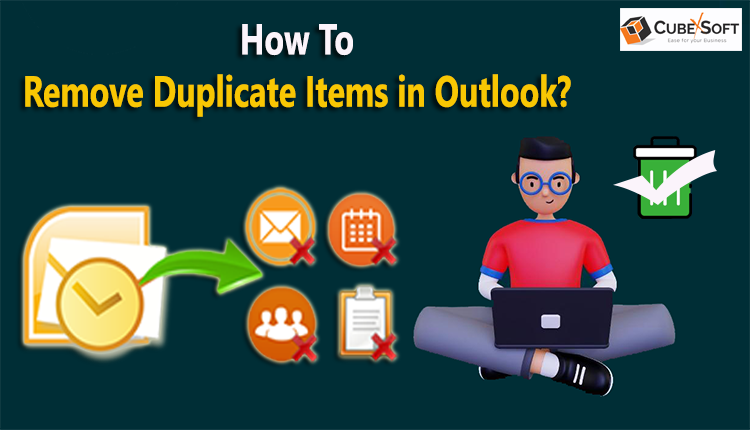When you’re looking for anything important in your inbox, it can be annoying to comb through it and discover duplicate emails. The most efficient and tried-and-true techniques for bulk deleting Outlook duplicate emails will be covered in this article. We’ll also go over how important it is to clear out your Outlook inbox. Moreover, the CubexSoft Outlook Duplicate Remover should be used for a quick and reliable way to get rid of duplicate Outlook items.
Outlook is one of the most popular email applications in the world, with a large user base for both personal and business use. Because of its widespread use, users frequently experience congested inboxes full with unnecessary and repetitive emails. Keeping your inbox neat is essential since it makes a big difference in how productive each person is during the daily barrage of messages.
Reasons for Eliminating Outlook Duplicate Emails
It is well recognized that productivity is increased by keeping an organized and clear mentality. In a similar vein, keeping your Outlook inbox tidy is essential since it may greatly increase productivity and efficiency. Here are some more justifications for clearing out the Outlook inbox:
- It can be confusing to distinguish between emails that have been answered and those that have not.
- It causes Outlook to expand needlessly.
- You must pay extra for increased storage since you require more room to store data.
- If you store backups on any external cloud storage, you will have to pay more for additional space because Outlook backups take up more space.
Manually Delete Duplicate Outlook Emails
In order to get rid of duplicate emails, Outlook also comes with an integrated tool called the Clean Up Tool. Follow to the guidelines provided below:
- Select a mailbox folder when Outlook is opened.
- Click on Home and then Cleanup after that.
- To eliminate and eliminate duplicate emails from the selected folder, select Clean Up Conversation.
- As an alternative, click Cleanup Folder to get rid of duplicate emails in the chosen folder.
- To get rid of duplicate emails from the folder and its subfolders, you may alternatively choose Clean Folder and Subfolders.
- Select the choice based on your personal preferences.
- To finally completely remove duplicate emails from Outlook, right-click on the deleted items and choose Empty Folder.
Once you follow the following procedures, you may effectively remove duplicate emails from Outlook in bulk. Still, a lot of IT professionals discourage using the manual approach for a variety of reasons. In the part that follows, let’s examine these causes in more detail.
Cons of Using the Manual Method
The following are some disadvantages of using the manual way to remove many duplicate emails in Outlook:
- The manual approach needs strong technical knowledge and might be time-consuming.
- It’s a drawn-out process that also takes a lot of time.
- Furthermore, a notice indicating that “No messages were cleaned” can show up. The messages that go to the Trash will only be those that fit your cleanup choice.”
- It is not possible to precisely count the number of duplicate emails with this technique.
Automated Method to Delete Multiple Duplicate Emails in Outlook at Once
CubexSoft Outlook Duplicate Remover is an advanced program that effectively removes duplicate files from Outlook, as advised by IT experts. Use this program to simultaneously add huge files and delete duplicates. It also has a number of helpful features and filters. To eliminate several duplicate files in Outlook, follow these steps:
- Run the Outlook Duplicate Remover software after installing it.
- Click on Select Files or Select Folders button to add the PST files.
- Click the Next button after selecting the files or folders.
- Browse the destination path and other features and filters.
- Finally, press the Remove button to delete the duplicate items in Outlook.
Top Features of Outlook Email Duplicate Remover Software
- This software helps users to remove Outlook duplicate emails in bulk.
- The Mail Filter feature helps to remove identical emails of a specific date range.
- It offers dual search option to search duplicate emails within the folder and across PST files.
- This program is easy to use for all kinds of beginners and professional users.
- It provides complete freedom to select the storage location according to your convenience to get output files.
- This software does not affect the original files.
- Compatible with MS Outlook and Windows OS including Windows 11.
Wrap Up!
We have described how to eliminate bulk Outlook duplicate emails in this helpful guide. Users find it difficult to remove duplicate emails from Microsoft Outlook. We have covered the walkthrough method to combine and eliminate duplicate emails in Outlook to make things simpler. Both manual and expert alternative solutions have been covered in this essay. You can eliminate redundant emails and select a solution based on your needs.