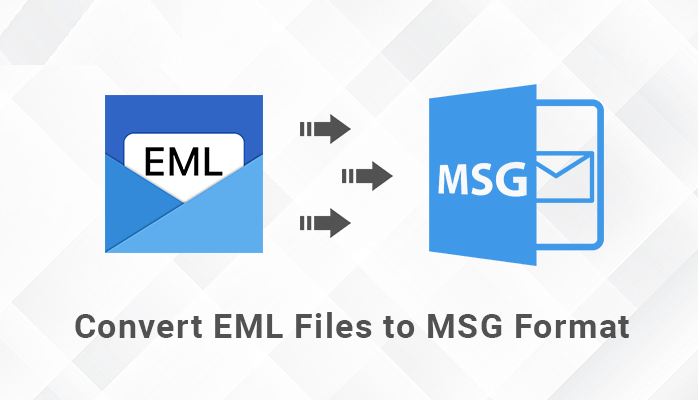The most used file format for email message storage is EML. As a result, we frequently get user inquiries seeking ways to convert EML to MSG. As a result, this blog offers a free manual way to achieve the same goal. We’ll also offer some advice on how to use the EML to MSG Converter program to directly transfer EML data to MSG format. So let’s go through the article until the finish to learn more about EML and MSG files and determine the best course of action.
EML Files: Individual email messages are stored in an EML file. It keeps a record of every email, including the message, attachments, date, sender, and recipient. EML files make it simple to distribute and archive individual emails. They are typically used with email programs that accept EML files, such Microsoft Outlook, Thunderbird, Livemail, Apple Mail, etc.
MSG Files: MSG files store a single Outlook email or other object at a time, much like EML files. They also include every piece of email-related data, such as the message, attachments, date, sender, and recipient. Several other email clients also support it, even though they are mostly linked to Outlook and let you examine emails in Outlook.
Motives for Users to Convert EML to MSG
Typical situations where users could consider converting EML data to MSG format are listed below:
• EML files are not specific to Microsoft Outlook. Users must thus convert.eml files to.msg format if they wish to move from other email clients to Outlook.
• An MSG file uses very little storage space as compared to an EML file. MSG is therefore a preferable option for transferring or uploading data to the cloud.
• Some other Outlook data and properties may also be accessed in the Windows Explorer column, and they are contained in MSG files.
• You could have a number of issues, such as Outlook taking longer to open EML files while MSG is readily available and convenient.
Therefore, people convert EML files to MSG files for the reasons listed above. Continue on to the section on procedure.
Exporting EML Files to MSG Format Manually
Responding to the most frequent question from users: “How can I convert EML to MSG for free?” This is the manual technique that is free:
• Find the EML file that has to be converted first.
• The EML file may then be dropped into your Outlook account.
• Your EML file will now be kept in the draft directory.
• To move an EML file to Inbox, right-click on it, select Move, and finally select Inbox.
• Next, choose the Save As option from the File menu.
• Navigate to the Outlook file’s desired saving place.
• To save EML to MSG, choose the.msg extension in the Save As Type option.
• Verify if the EML you exported is preserved or not.
However, using the manual technique is not recommended if you need to convert EML files in bulk. In that scenario, the procedure is rather time-consuming, and there’s a possibility you may lose your important data. Thus, go with the wisest course of action, which is to use an expert EML conversion tool.
Automated Method for Transforming EML into MSG
The easiest and most effective tool for exporting EML files to MSG format is Free Online EML to MSG File Converter. Any number of EML files may be migrated without worrying about data loss. Additionally, the program has the newest capabilities available to assist customers in more accurately migrating EML data. No additional software is required for the conversion of an EML file to an MSG file. This application works with a number of web browsers, including Firefox, Chrome, Safari, and others. Users of Mac, Windows, Linux, iOS, Android, and other platforms can open this application software.
How to Carry Out the Conversion Procedure
For using the EML Converter to convert EML files, follow these steps:
1. On your computer, download the free online EML to MSG converter.
2. You may upload or drag & drop EML files into the document.
3. When you select the Convert option, an MSG file is created from an EML file.
4. Following the conversion, the MSG file is instantly accessible for download.
5. This link may be sent to your email address.
You now understand how simple it is to convert multiple.eml files to the.msg format at once.
Conclusion
Among the most common file conversion queries is “How to Convert EML to MSG?” Thus, we have made an effort to present you the finest options to complete the task effectively. However, when transferring large amounts of data, it is usually best to choose the expert route.