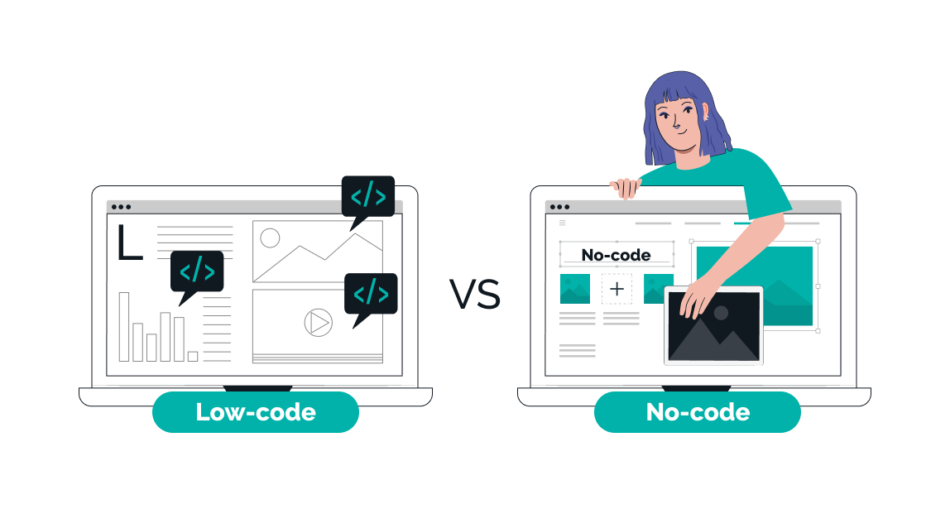If you think no-code and low-code are just buzzwords or interchangeable terms, you might be setting your next tech initiative up for failure. Let’s break it all down so you make the right call.
What’s the Real Difference Between No-Code and Low-Code?
No-Code: Click, Drag, Deploy
No-code platforms allow users to create apps, workflows, or websites without writing a single line of code. These platforms are designed for non-technical users—think marketers, project managers, or operations teams.
Popular No-Code Platforms:
- Webflow (for responsive web design)
- Glide (for mobile app development)
- Airtable + Softr (for internal tools)
Features:
- Visual interface
- Pre-built components
- Rapid prototyping
Stat: According to Gartner, by 2025, 70% of new applications developed by enterprises will use no-code or low-code technologies. Gartner
Low-Code: Coding Optional, Not Required
Low-code platforms still offer visual interfaces and drag-and-drop components, but they also provide advanced customizations through manual coding. This makes low-code ideal for developers who want to save time on the basics but still need to tweak or scale more complex logic.
Popular Low-Code Platforms:
- OutSystems
- Mendix
- Microsoft PowerApps
Features:
- Extendable via code
- Better for integrations & APIs
- Enterprise-grade capabilities
Insight: Forrester reports that low-code platforms can improve development speed by up to 10x compared to traditional development. Forrester
So Why Does This Distinction Even Matter?
1. Project Complexity
If your app needs custom APIs, data modeling, or advanced business logic—low-code is your friend.
For example, an HR tool for internal use can be done in no-code, but a customer-facing CRM with automation and integrations will benefit from low-code flexibility.
2. Team Skill Sets
- Non-technical team? Go no-code.
- Mixed teams (business + IT)? Low-code allows collaboration.
3. Scalability & Security
Most no-code tools aren’t built for heavy customization, scalability, or security compliance like HIPAA or GDPR.
Low-code platforms are often equipped to handle those challenges with enterprise-level features.
4. Budget & Timeline
No-code tools are faster and cheaper to prototype with. Low-code may have upfront costs but long-term ROI due to flexibility.
What Most Blogs Don’t Tell You
No-Code Tools Have a Ceiling
At some point, you’ll hit a wall. Be it API limits, lack of code-level debugging, or restricted logic flows. Many startups find themselves rebuilding from scratch when scaling.
Low-Code Still Needs Developers
Low-code is not a magic pill. If your team lacks technical knowledge, you’ll still need developers to fully harness its capabilities.
UI/UX Limitations in No-Code
Custom animations, unique layouts, and sophisticated interactions are often limited or require workarounds in no-code tools.
Branding, Design & User Experience: Why It Still Matters
Whether you’re going no-code or low-code, your app or site needs to look and feel amazing. That’s where LogoDesignsHub comes in.
Elevate Your Brand with LogoDesignsHub
At LogoDesignsHub, we specialize in:
- Bespoke Logo Design that captures your identity
- Visually stunning Web Design that turns heads & converts users
- Smooth, captivating Video Animations to tell your story with impact
If you’re using a no-code or low-code tool, you still need a professional edge—from icons to UI/UX elements. We blend innovation with design, crafting visuals that make you stand out in a saturated market. Whether you’re launching your MVP or building an advanced web portal, LogoDesignsHub brings your vision to life with precision and passion.
Real-Life Examples
No-Code in Action
A local bakery used Webflow + Zapier to launch a full website with an order management system—no developer needed.
Low-Code in Action
A fintech startup built a customized lending platform using OutSystems, integrating APIs and regulatory compliance workflows, with just two developers.
FAQs About No-Code vs Low-Code
Is no-code safe for business-critical apps?
Generally no. For critical processes involving sensitive data or transactions, opt for low-code or full-code solutions.
Can I switch from no-code to low-code later?
Technically yes, but it might require rebuilding your app if the platforms aren’t compatible. Plan ahead.
Is there a cost difference?
Yes. No-code tools usually have subscription-based pricing. Low-code platforms might cost more but offer better value for complex needs.
Which is better for SEO and performance?
Low-code offers more control over optimization. No-code platforms may lag if not optimized correctly.
Final Thoughts
No-code and low-code aren’t enemies—they’re tools in your digital arsenal. Knowing when to use which can help you launch faster, build smarter, and scale more efficiently.
If you’re serious about creating something remarkable, don’t just build it fast—build it right. And if you want to make your product look as good as it performs, LogoDesignsHub is ready to elevate your digital presence.
Because in a world full of templates and clones, your brand deserves to stand out.