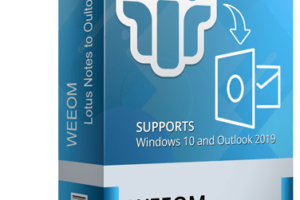In the fiercely competitive e-commerce market, standing out requires much more than simply a good product; it requires a lot of hype in the product launch strategy. If done well, a countdown timer on a Shopify product launch has the ability to convert a casual visitor to a buyer by creating a sense of urgency and exclusivity. A QuickSprout study found that countdown timers increase conversion rates by as much as 8.6%, which shows how powerful anticipation and urgency are to motivate action.
How can we leverage countdown strategies in an effective way? Let’s look at the psychology, tactics, and relevant examples to see how effective countdown will change everything about Shopify product launch.
Why Countdown Timers Work: The Science of Urgency
Countdowns activate two basic human instincts: FOMO (Fear of Missing Out) and scarcity. The simple act of shoppers seeing a timer makes their brains interpret that as a “time to act quickly or miss out” cue. Interestingly, reports by ConversionXL show that by putting time-sensitive elements on product pages, click-through rates can increase by up to 30%, and cart abandonment can drop by as much as 12%. For a Shopify store, this means properly placed countdown timers can: –
- Speed up the decision-making process and foster a “now or never” mentality.
- Encouraging email sign-ups with promises of exclusive deals or early access.
- Increase social sharing while buyers rush to tell their community.
Pre-Launch Countdown Strategies That Drive Results
1. Build Anticipation with Teaser Campaigns
Teasers are short previews of your product that make the audience want more. Use a combination of:
- Social media snippets: Short videos, carousel posts, or GIFs that highlight product features.
- Email drip campaigns: Share behind-the-scenes content or design sketches with subscribers.
- A countdown timer with a vague message like, “something big is coming…” creates mystery.
Skincare brand GlowLab used a 10 day Instagram Story countdown to reveal the serum, which saw 42% increase in website traffic prior to launch.
2. Leverage Scarcity with Limited Editions
When stock is limited or the time to make an offer is short, it creates urgency to act. Brands on Shopify like Supreme and Kylie Cosmetics have mastered this trick with countdown timers and phrases like:
- “Only 100 units available!”
- “48-hour flash sale: Price jumps at midnight.”
According to Baymard Institute stats, 6 in 10 shoppers buy faster using scarcity tactics.
3. Reward Early Birds with Exclusive Access
Give subscribers who take action early VIP perks:
- Early Access: Allow email subscribers to shop before the public for 24 hours.
- Discount codes: Share time-sensitive promo codes (e.g., “FIRST20” for 20% off).
- Freebies: Bundle a free gift with the first 50 orders.
Allbirds, a fashion brand, offered early access to a limited-edition line of shoes and saw a 27% lift in pre-launch email sign-ups.
Tools to Supercharge Your Countdown Strategy
Shopify Apps for Seamless Execution
- Coming Soon Product‑PreSale App: This coming soon app will enhance your presale strategy and create buzz and sales before the launch.
- Use urgency features by adding a coming soon button or countdown to out-of-stock items.
- Show new items with product labels and let customers subscribe for alerts through a “Notify Me” button.
- You can conveniently integrate back-in-stock alerts with Mailchimp, SendGrid or Klaviyo easily.
- We will use Google Recaptcha so you can avoid spam signups for better pre-launch engagement.
- Use a “Notify Me” form and a coming soon badge to show future products.
- Hurrify: Adds customizable timers to product pages and carts.
- Ultimate Sales Countdown: Integrates with email pop-ups and announcements.
- Privy: Combines countdowns with lead capture forms.
Shopify stores using these apps report 15–20% higher engagement on product pages during launch periods.
Social Media Countdown Features
Platforms like Instagram and Facebook offer built-in tools:
- You can use the countdown sticker on Instagram Story that allows your followers to set reminders.
- You can create event pages on Facebook where you can share the timer along with other updates.
According to a HubSpot survey, 78% of consumers are more likely to make purchase decisions after seeing a product on social media.
Real-World Success Stories
Case Study 1: Gymshark’s Viral Launch
Fitness apparel giant Gymshark used a 7-day countdown across Instagram, email, and their homepage to launch a limited-edition collection to generate millions at launch. Teasing product info daily and early access for loyalty members helped them generate $1.3 million in sales within the hour of launch.
Case Study 2: ColourPop’s Flash Sale Frenzy
ColourPop, a makeup brand, utilized a 24-hour timer on its website as well as influencer partnerships on TikTok. The initiative saw half a million visits to the website as it sold out in 3 hours with ongoing updates and user-generated unboxing videos.
Pitfalls to Avoid
1. Overusing Countdowns
Timers lose impact if used too frequently. Reserve them for truly limited offers to maintain credibility.
2. Vague Messaging
A countdown without context confuses shoppers. Always clarify what’s launching and why it matters (e.g., “Our best-selling jacket just got upgraded!”).
3. Ignoring Post-Launch Momentum
Keep the hype alive post-launch by:
- Sharing customer reviews and unboxing videos.
- Announcing restock dates with new timers.
Final Thoughts
Having a Shopify product launch countdown is one more advantage that can trigger the curiosity of visitors into sales. When you combine urgency and exclusivity through storytelling, you can make your next launch a big deal.
Are you set to make your product launch memorable? Begin organizing your countdown technique today.