Summary: If you need to convert an EML file to MSG format, then you can follow the simple method, both manual method and professional methods have been described in this blog. This technical reference will help you comprehend all of your options. We also recommend an automatic EML to MSG converter to overcome the limitations of manual techniques for speedy EML file conversion without data loss.
Definition for Convert EML file into MSG file Format?
EML File: An EML file is a file format for storing individual email messages. It is an abbreviation for Electronic Mail. EML files are commonly connected with MIME-compliant email applications such as Microsoft Outlook, Mozilla Thunderbird, and Windows Mail. The entire email message is contained in an EML file, including the message headers, sender and recipient information, subject, body content, attachments, and other metadata.
MSG File: MSG is a Microsoft Outlook file format. It is an abbreviation for Outlook Mail Message. Microsoft Outlook generates MSG files, which contain a single email message or item. MSG files, like EML files, store the whole email message, including attachments, headers, sender and recipient information, and other important data.
What are the Major Reasons to Convert EML to MSG?
There are various reasons to convert EML files to MSG format. Some of the primary reasons are stated below:
- When used with MS Outlook, MSG provides a standard copy of messages as opposed to EML format.
- MSG format has extra Outlook fields that can be shown in Windows Explorer columns.
- EML files take up more space than MSG files, which can cause issues when archiving files to cloud drives.
- Outlook does not work effectively with EML files, although MSG files are simply processed and opened.
Manual Method – Change EML Files to MSG Format
To manually convert or migrate, follow the procedures following in Outlook:
- Begin by dragging the EML file into your Outlook account.
- It will keep your EML file in the Draught folder.
- Now, right-click on the file and choose Move to Inbox.
- Then, select the File menu and then the Save As menu.
- Guide to the folder where you wish to save your file.
- To save the file in MSG format, choose the.msg extension.
- Finally, navigate to the directory where you stored your file and see if it has the.msg extension.
Professional Method to Change EML Files to MSG Format with Outlook Wizard
To avoid data loss, users must simply convert EML file to MSG file. The DataVare EML to MSG Converter Tool is another option. It is a simple application that converts Outlook EML files to MSG files without making any changes. It supports all versions of Windows and MS Outlook. It is capable of converting EML, EMLX, and MSG files to MSG files. It converts Outlook EML files to MSG files without modifying the data. This application allows users to convert EML and EMLX files to MSG files. Both EML and MSG files are extensively used and provide a simple way to save email messages in a portable format. They enable users to manage their emails outside of the email client. The free trial version is available to users. It supports a variety of email clients.
There are certain expert procedures-
- Download/Install and run the EML to MSG Converter Tool
- Select EML format and select the file “Folder mode/File mode”
- Show Preview of EML file
- Choose “MSF file Format”
- Hit browse and select output location to save.
- Press on the “Convert Now” Button
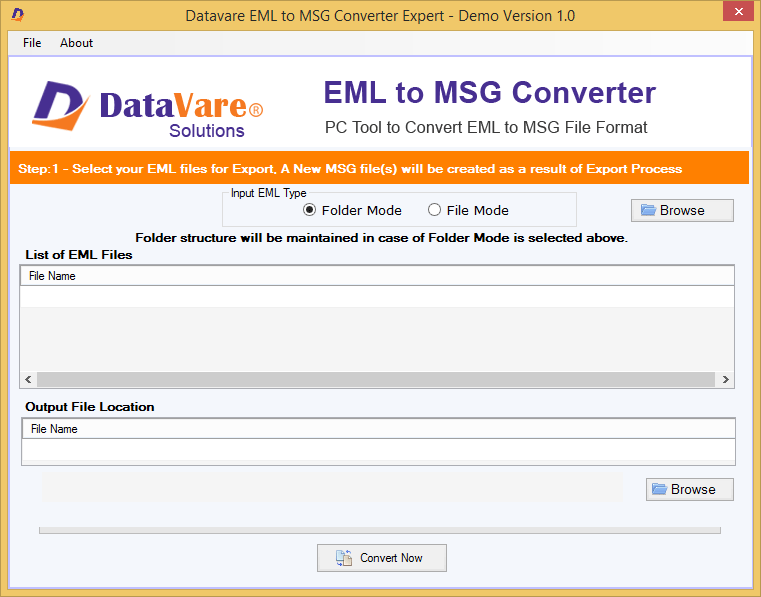
Final Words-
Exporting EML file to MSG file is a basic requirement for most users who require quick access to their data. This blog has covered both manual and automatic ways of converting EML to MSG. You can use any of the approaches that best suit your needs. Furthermore, for speedy conversion and to avoid data loss or corruption, we recommend using the EML to MSG converter application we explained previously. Download the application’s free trial version to learn more about it.







