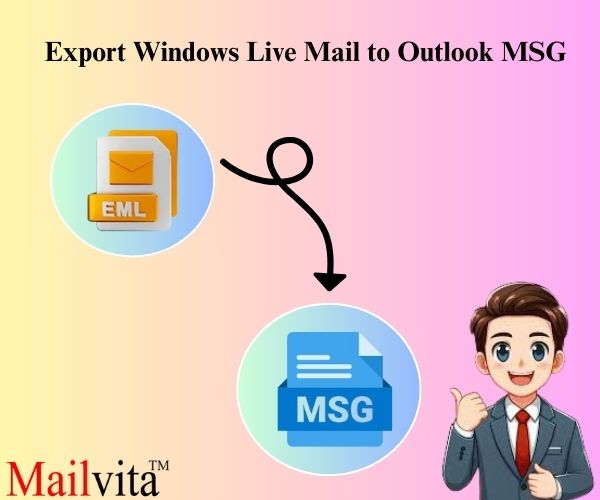There are different ways that email apps store emails, and sometimes you need to change these emails from one type of file format to another. This post talks about the best ways to convert a bunch of Windows Live Mail files into Outlook files with attachments. A lot of people do this work when they want to move email clients, archive and store files, or look for malware.
What are an EML file and an MSG file?
EML files are just text files that hold email messages. Email programs like Microsoft Outlook, Thunderbird, and Windows Live Mail use them all the time. The email title, body, and attachments are all stored in an EML file as plain text in MIME format. As with other email files, MSG files can only be opened in Microsoft Outlook, which is part of the Microsoft Office Suite. Email messages, contacts, the date, the sender, the recipient, the topic, the message body, and appointment information are all saved in MSG files.
Manually, Exporting Windows Live Mail into Outlook MSG
Many people use Microsoft Outlook to check their email, and it was made so that it can easily open both EML and MSG files. You can change EML files to MSG files in Outlook by using the drag-and-drop tool. To do this process, follow the steps listed below.
- Just drag and drop your EML files into Outlook to bring them in.
- Office 365 will keep your EML files in the draft folder.
- There is an EML file in your inbox. To move it, right-click on it and select “Move to Inbox.”
- Open the “File” menu and choose “Save” from the drop-down menu. This will save the EML file as an MSG file.
- Pick out where you want to save the Outlook file.
- When you save the file, it will end in “.msg.” Click “Next” now.
- Check the saved address to make sure the file is in the “.msg” format.
This is how Outlook users can directly change EML files to MSG files. However, this way, we can’t change a lot of EML files to MSG at once. And not reliable because one mistake made by hand could cause you to lose your info. There are also some limits to the manual mode. For example, users can’t convert EML files that are crashed or damaged.
Efficient Ways to Export Windows Live Mail to Outlook MSG
Mailvita Converter for EML for Windows developed an efficient and simple EML to MSG Converter tool, surpassing all the restrictions of manual techniques. It is a specific tool to translate EML files into MSG format, including attachments. This utility maintains every EML file’s original folder hierarchy and data integrity in resulting MSG files. It converts EML files into several file formats, including PST, PDF, MBOX, MSG, TGZ, and others. From several email clients, including Thunderbird, Apple Mail, Outlook, WLM, and more, this utility helps you transfer EML files. This makes EML files easily migrate to any email client that supports the IMAP protocol. This is entirely professional and the fastest and error-free EML method for MSG Conversion.
Important Definitions
- The application faithfully converts the contents of an EML file into other file formats.
- Execute the preview first, then convert.
- The simple, easy-to-use interface of the application allows all users to rapidly and simply convert several EML files to different file types.
- The decision for sophisticated data cleansing
- It gets rid of useless EML files fast.
- Maintain the data structure during the migrating procedure.
- A lightweight application runs and performs without problems, hence the speed remains unslowed.
- This makes it possible to move EML files simply to any email client running IMAP.
- You do not need any other program for converting.
- An instrument devoid of bugs and viruses.
- It operates with both current and previous Windows OS and Microsoft Outlook.
- Well suited for use among all kinds of users—personal, professional, and business ones.
- It provides technical assistance 24/7.
- There is a free trial edition of it.
How to Work the Application
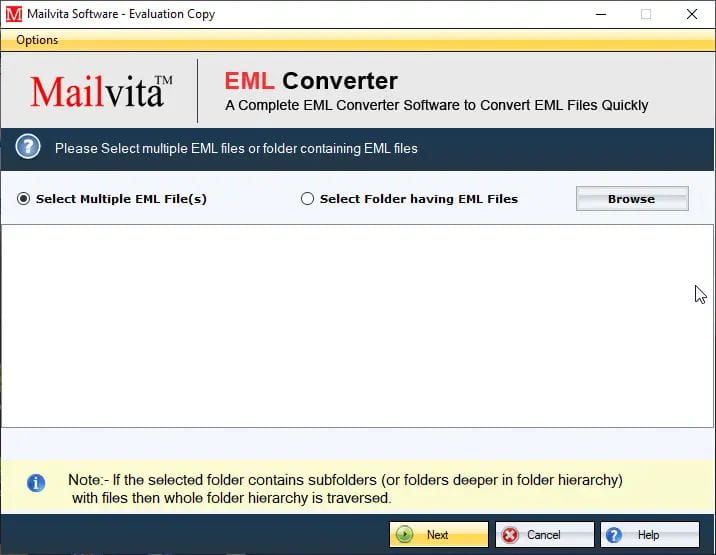
- Download Mailvita Converter EML for Windows systems.
- Import EML files or folders from the browser tab.
- After checking the preview, select the EML files or folders for conversion.
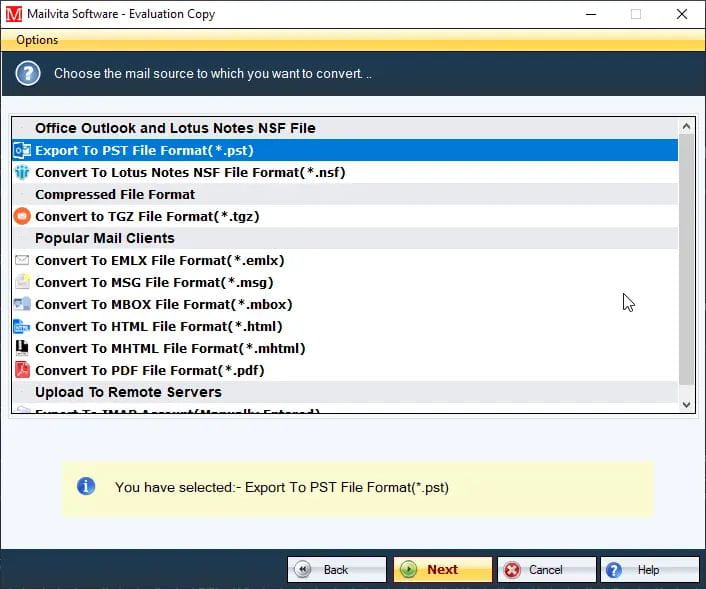
- Select an export format, such as PST, MBOX, MSG, PDF, and more.
- Decide where you wish to save the transformed data.
- Hit the “Convert Now” button.
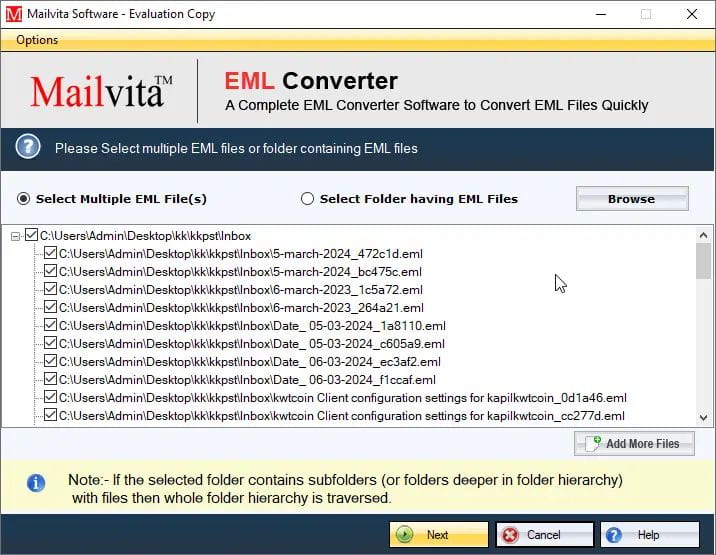
Conclusion
We’ve talked about two ways to change EML files to MSG format above. However, Mailvita Converter for EML for Converter is the best and easiest way to do it. This tool can change one or more EML files to MSG format at once, and you can try the free demo version before fully purchasing the software.