Are you switching to Windows from Mac operating system and wondering how to convert .mbox to .pst on Mac in order to access Apple Mail mailboxes in Windows Outlook? Searching an easy and simple procedure for the same? If yes, then follow the write-up carefully and you will find a solution that will quickly perform the conversion of MBOX files into PST with correct emails and attachments.
Why to convert .mbox to .pst format?
MBOX is a mailbox file that several email applications make use of to archive user’s email messages. It acts as a repository for numerous compressed email files. The straightforward format is a remarkable organizational tool that facilitates in exporting and managing large number of emails and attachments. MBOX files are considere d as a convenient and flexible file format that is accessible with the help of any text-editor including Apple TextEdit, Microsoft Notepad, or GitHub Atom. They are also viewable using many email applications compatible with Mac & Windows OS. One of them is Apple Mail which is widely used by Mac professionals for sending/receiving of emails.
PST, on the other hand is a Microsoft Outlook supported format which not only store emails and attachments but also the other data items of user’s email account. It is a Personal Storage Table that is used by Microsoft programs to store items such as calendar, contacts, events, and email messages. The file is commonly used in Microsoft programs such as Microsoft Outlook, Microsoft Exchange Client, and Windows Messaging.
However, MBOX & PST are the supported formats of different email applications. Therefore, to access Apple Mail mailboxes into Windows Outlook, it is must to convert MBOX to PST first. But how, let’s explore the process in detail without more ado.
How to convert .mbox to .pst on Mac?
The easy and cost-effective process to convert .mbox to .pst on Mac is MacMister MBOX to PST Mac Converter Tool. The software has dual options such as Add File(s)/Add Folder options that allow users to load necessary .mbox files/folder on the software panel for conversion. Additionally, the tool is equipped with a friendly interface so that users with technical and non-technical skills can perform the conversion process effortlessly.
Moreover, MacMister MBOX to PST Tool has many features that users may use and apply as per their requirements to convert .mbox to .pst on Mac. Besides, the application has a trial edition with the help of users can experience the conversion steps of the tool on Mac for free.
Working Steps to convert .mbox to .pst on Mac
Step 1. Download, install and run MacMister MBOX to PST Tool on a Mac system.
Step 2. Use the Add File(s)/Add Folder buttons to upload necessary .mbox files/folder on the software. Utilize Add File(s) option to add specific .mbox files on the software. Or, tap Add Folder option to load .mbox files folder on the software for batch conversion. Then, click the Next button to continue.
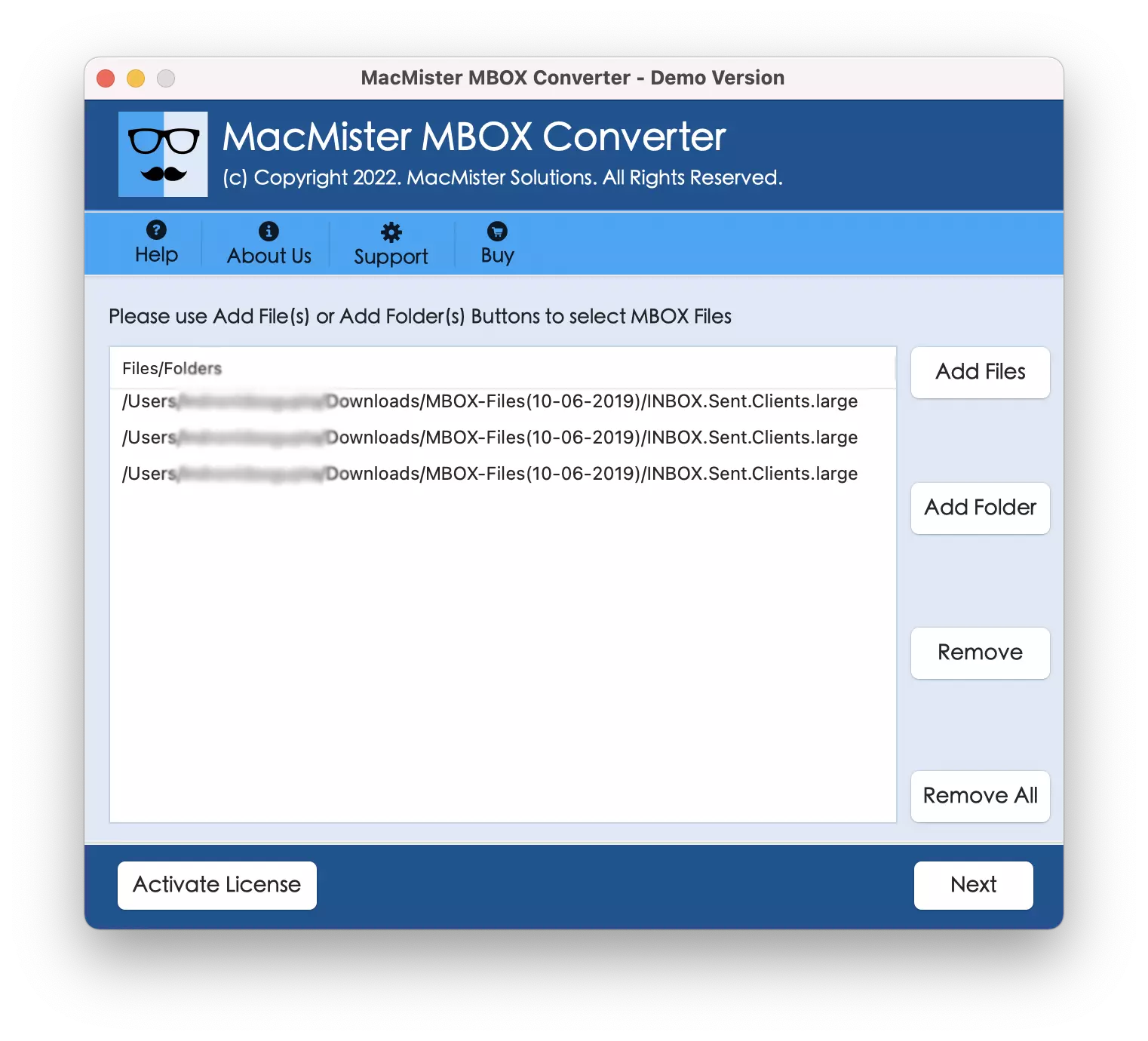
Step 3. The software will list .mbox files on the application pane with checkboxes. However, users can use the checkboxes to perform the necessary selection to convert selected .mbox files into .pst (if needed). Otherwise, select all the checkboxes and click on the Next button.
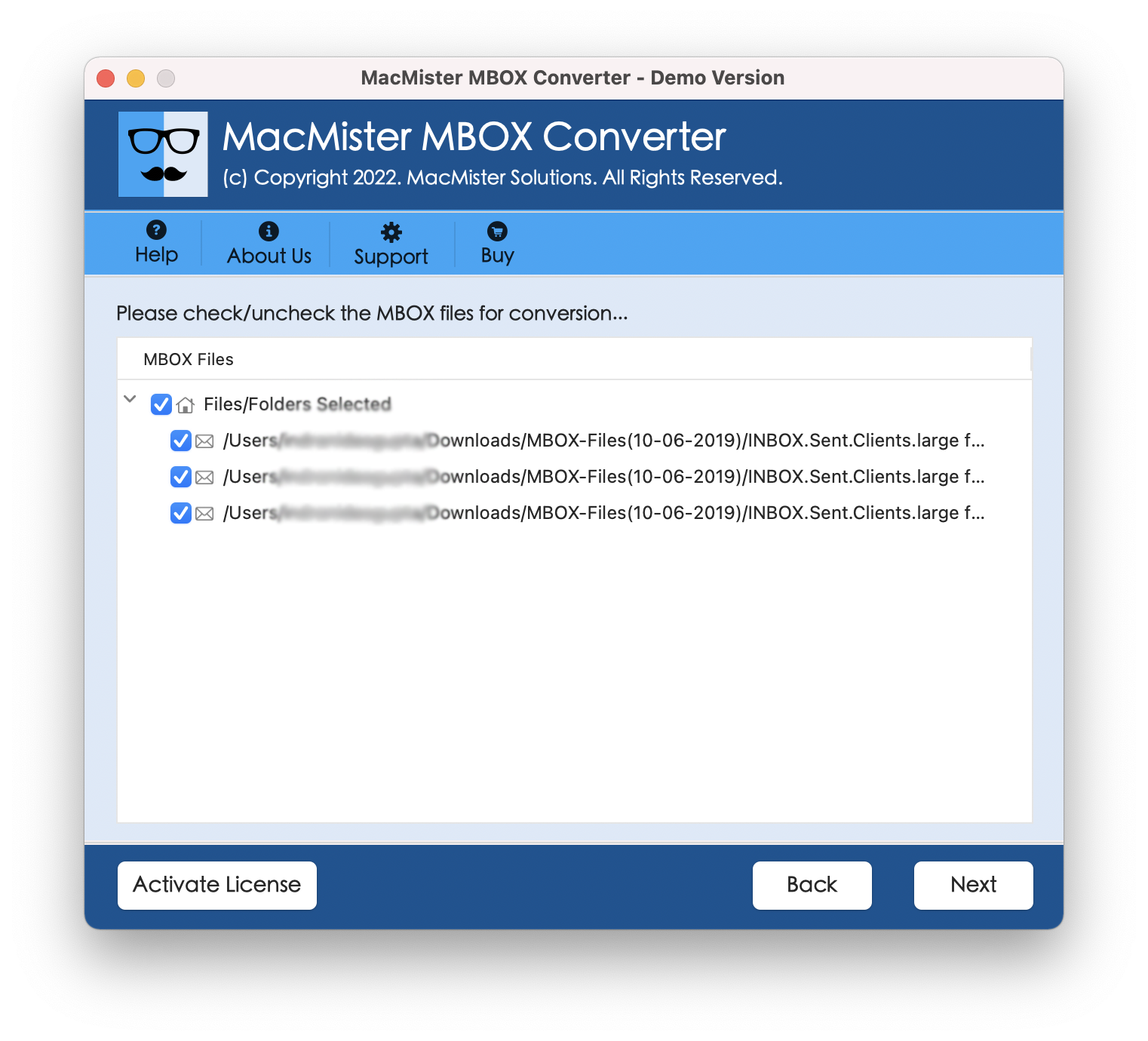
Step 4. Go to Select Saving Options, pick and choose PST format from the drop-down list.

Step 5. Set PST options according to the requirements and click on the Export button.

Step 6. The tool will open Live Conversion Report that shows the ongoing conversion process of MBOX to PST.

The whole process will finish with a message “Conversion Completed”. Click on the OK button and navigate to a specified destination path to verify resultant files. You will see that the software has successfully converted .mbox files into PST. All the emails and attachments will appear with 100% accurate results.
Overall, MacMister MBOX to PST Tool is a great approach for converting bulk .mbox files into PST with accurate emails and attachments.
Conclusion
In the write-up we have mentioned the trouble-free process to fix “how to convert .mbox to .pst” on Mac OS. The MacMister MBOX Converter for Mac is a simple, friendly, and trouble-free procedure that safely uploads MBOX files on the software and help users to implement the conversion of MBOX mailboxes into PST without data loss. Additionally, the tool is programmed with many features with the help of users can attain the desired results in a short time. And apart from PST saving type, there are 15+ more saving options available to convert MBOX files such as EML, CSV, EMLx, HTML, DOC, Yahoo, Gmail, and more. However, user can experience the whole process by downloading the free demo version of the tool. It also allows them to convert first 25 MBOX emails into PST free of cost.






